Menu
Introduction | How to Turn Heads on LinkedIn | Be Part Of A Community | Playing The Numbers Game | Avoid These Mistakes | References
Introduction
Given the current state of the economy and employment, many members of the Jamat may find they will soon need to re-enter the job market. Now is the time to prepare for your job search, which often involves creating or updating your LinkedIn profile.
Did you know that 93% of recruiters use LinkedIn as part of their candidate search? LinkedIn (www.linkedin.com) is the top professional social networking site with 500 million members (133 million users in the U.S. alone) and reaching 200 countries and territories around the world. Having an up to date LinkedIn profile helps build trust and keeps you in the loop on potential employers.
The goal of building your brand on LinkedIn is to encourage jobs to come to you, instead of you chasing after jobs. You may not ever fulfil this goal entirely, but anything you can do to build your brand will only help make your job search easier.
Whereas the beginner and intermediate steps were about building your profile page and then building your network, brand building is designed to really get people to sit up and take notice of you.
In this third of three guides, we will show you how to interact with and engage others on LinkedIn to demonstrate the value you can bring to their organisation, which is the ultimate driver for any offer of employment.
The Aga Khan Economic Planning Board has prepared this comprehensive best practice guide to help with building your presence on LinkedIn and is also offering 1-to-1 assistance with your CV, cover letter or interview preparation. Please contact us on [email protected] and we’ll be happy to help.
To build your brand, you need to be active, authentic and current. That means interacting with others in a way that engages and provides value. That may sound abstract or woolly, but it’s not as hard as you think.
One way to do this is simply to post any articles, slide presentations (here’s how: https://blog.slideshare.net/2014/07/09/new-feature-add-your-slideshares-...), useful videos or other content you produce or come across, as updates. When you log into LinkedIn you will see at the top of your Home page, an area called “Start a post”. Click that and you will be faced with options for an update: not just photos, videos and documents, but also “celebrate an occasion”, “create a poll”, “offer help”, “find an expert” or “share a profile”.
Post these updates judiciously; ensure the content you post is valuable, eye catching and relevant to the brand you are trying to create and project. These posts will appear both in your profile, under “Activity”, and also on the Home page feeds of all of your LinkedIn connections. Further, if any of your connections ‘like’ your content by clicking the thumbs up button, your content - and your name and profile link - will appear on the Home page feeds of those who are 2 degrees or more away from your direct network of connections. Therefore, your content - if it’s good - can have a very wide reach on the network and generate a lot of attention.
Top Tip:
Try and use images in your update posts. You can find plenty royalty free images on https://pixabay.com/ and https://unsplash.com/
Also, images featuring a human face tend to generate far more engagement (views, comments & likes) and those without.
Whenever possible, make your LinkedIn profile itself more visual, as many people respond well to visual content. If you have won awards, or have impressive degrees or certifications then post photos, images or links of them on your profile, rather than simply listing them in text. Go to your Profile page and click the “edit” (‘Pen’) icon next to a job or educational attainment. A window will pop up. Scroll to the bottom and you will see a “Media” button, giving you the option to upload a file or post a link. These could refer to external documents, photos, sites, videos, and presentations for example.
Top Tip:
If you look closely, you will see #hashtags dotted about in your Home page. The feed in your Home page is influenced by the hashtags - or interests - that you follow, not just your connections.
Just as hashtags influence what appears in your feed, you should make good use of hashtags in your update posts to give them a visibility boost and ensure they appear on the feeds of others.
Simply add “#” to your post and either select from the suggested list or write your own. You can use multiple hashtags; just make sure they are relevant. Here’s a complete guide to using hashtags: https://blog.hootsuite.com/linkedin-hastags-guide/
Get involved with groups and interact with others on LinkedIn. The more you interact and post as a professional, the more you'll be noticed and build recognition.
Do an “Advanced Search” to identify professional groups in your field of interest and get involved. Engage in online conversations and answer questions that come up. This will help expand your network, show your expertise, and possibly connect you to the organizations you want to work for in the future. When researching groups, participate in groups that have recent activity, otherwise, you may be wasting your time if a group doesn't have daily or regular interaction online.
Comment on others’ posts and shares and people may begin to notice you. Provide constructive feedback and perhaps post a link you have found in a response. Others can pick up on this and those who are interested in what you have to say may contact you. You should be interacting not only with those who are directly responsible for hiring in a target organisation, but also those who are seen as thought leaders in your field. This interaction will reflect on you by showing up on your Profile page and the feeds of your connections for others to see, further boosting your brand.
By default, you will start on the LinkedIn Basic plan, which is free, but it comes with some limitations. It allows you to build a profile, make connections and to search and apply for jobs but limits you to a few direct messages a month. LinkedIn offers a free 1-month trial of an upgraded, paid plan (£24.98 p/m) which lets you send more direct messages, offers better aligned jobs and gives you access to their library of skill building video tutorials. You can cancel anytime, so this may well be worthwhile exploring, as long as you keep an eye on the calendar if you wish to avoid paying. To access the premium upgrade, login to LinkedIn, go to the top bar and on the right click on the link “Try Premium Free for 1 Month”.
Top Tip:
LinkedIn provides a method to directly message an individual, called InMail. Unfortunately, basic LinkedIn accounts can only use InMail a few times a month for free; after that you will need to pay for credits.
An easy and possibly more effective way around this is to engage with others directly, via the content they post to their updates, or the messages they post to groups. It also provides others with the opportunity to connect with you.
This is particularly useful for targeting those who may not be good at responding to InMail messages and in fact is a more natural, social and contextual way to connect with others, leading to greater success.
One little known feature of LinkedIn - and your new secret weapon - is the Social Selling Index, found at https://www.linkedin.com/sales/ssi after you log in.
This page provides an assessment and score of your social standing within the LinkedIn network. In fact it provides three important numbers: your overall score, your score relative to your industry and your score relative to your peers (your network).
The point of the SSI is not to game the system, although that may be tempting. Rather, the score is a reflection of how well you are using the platform, not a way for others to judge you.
The scores are updated daily and allow you to track your progress over time. Your overall score comprises of four key elements:
- Establishing a professional brand
- Finding the right people
- Engaging with insights
- Building relationships
LinkedIn provides some advice on how to improve these scores and we have pointed out most of these methods already in this guide. In summary:
- To build a professional brand, aim for profile completeness, use rich multimedia content in your profile and have a good cover photo, increase endorsements and recommendation and publish long form posts/updates at regular intervals.
- To ensure you are finding the right people, aim for being proactive in your people searches, use filter criteria such as seniority, skills or role in your searches and check up and engage with anyone who has viewed your profile.
- To engage with insights, aim for engaging everyday with content for at least 10 minutes, share relevant news and content in your feed, engage with your network by commenting on and reacting to items in your feeds and groups, send InMail messages and reply to responses and connect with and follow individuals and organisations.
- To build relationships, aim for connecting internally with co-workers and externally with targets, connect with strong status individuals, use InMail to contact others (avoid bland, standardised introductions), ask mutual connections for introductions and avoid mass messaging.
Use and refer to this score regularly to check your progress. If you are going in the right direction, keep doing the same thing. But remember, the Social Selling Index is an indicator, it is not the ultimate goal. The real goal is landing a job and the SSI is your dashboard telling you if you are making progress. If you are, you will eventually see success!
- Don’t lie about anything
- Don’t post inappropriate or unprofessional photos, documents or content
- Don’t forget to clean up your Facebook. Facebook is the second most visited social network among recruiters (55 percent, versus 87 percent for LinkedIn). If recruiters don’t like what they find out about you on another social network, it can kill your chances at getting hired.
- Don’t procrastinate - post status updates, comment and connect regularly
- Don’t leave your activity feed on when making changes to your profile, until you are ready to share
- Don’t wait for others to connect to you - reach out to them first
- Don’t send generic connection requests - make them bespoke and relevant each time
- Don’t ask for recommendations from someone you barely know
- Don’t forget to keep checking your Social Selling IndexAnchor
References And Further Reading
LinkedIn Privacy and Notifications Share Profile Changes with Your Network
https://www.linkedin.com/help/linkedin/answer/86236?lang=undefined
LinkedIn Social Selling Index LinkedIn Sales Navigator
https://www.linkedin.com/sales/ssi
LinkedIn For Students For Your Students
https://university.linkedin.com/linkedin-for-students
LinkedIn Slideshare New Feature: Add Your SlideShares to Your LinkedIn Profile
https://blog.slideshare.net/2014/07/09/new-feature-add-your-slideshares-...
LinkedIn Exemplar Lori Bumgarner, Passion and Career Coach - Passion & Career Coach | 3x Author | Speaker - paNASH
https://www.linkedin.com/in/nashvillepassioncoach/
Renovo 7 Benefits of using LinkedIn
https://www.linkedin.com/pulse/7-benefits-using-linkedin-sarah-rycraft/
TopResume How to Use LinkedIn Effectively During Your Job Search
https://www.topresume.com/career-advice/14-ways-to-leverage-your-linkedi...
The Balance Careers What to Put on LinkedIn When You Are Unemployed
https://www.thebalancecareers.com/what-to-put-on-linkedin-when-you-re-un...
Save The Student How to use LinkedIn to get a job in 2020
https://www.savethestudent.org/student-jobs/how-to-use-linkedin-to-get-a...
The Muse The Best LinkedIn Profile Tips for Job Seekers
https://www.themuse.com/advice/the-31-best-linkedin-profile-tips-for-job...
Business Insider How to use LinkedIn to find a job
https://www.businessinsider.com/how-to-use-linkedin-to-find-a-job-2018-8...
AARP 10 Little Known Ways to Use LinkedIn to Find a Job
https://www.aarp.org/work/job-hunting/info-2017/10-ways-to-use-linkedin-...
Jobs.ac.uk How to Use LinkedIn to Full Advantage
https://career-advice.jobs.ac.uk/professional/how-to-use-linkedin-to-ful...
Forbes Ten Ways To Use LinkedIn In Your Job Search
https://www.forbes.com/sites/lizryan/2014/05/19/ten-ways-to-use-linkedin...
Strategic-IC How To Increase Your LinkedIn Social Selling Index
https://blog.strategic-ic.co.uk/increase-linkedin-social-selling-index/
Hootsuite The Complete Guide to Using LinkedIn Hashtags
https://blog.hootsuite.com/linkedin-hastags-guide/