Given the rapid change to working practices due to the Coronavirus, many members of the Jamat will have found themselves working from home (WFH). This can be a jarring experience and difficult to sustain over the medium to longer term.
AKEPB has prepared this comprehensive best practice guide to help make the transition to remote working, or WFH, as seamless as possible. This is one of a series of best practice guides for WFH and includes:
- Working From Home Guide - Remote Working Tools & Software
- Working From Home Guide - Remote Working Practices
- Working From Home Guide - Ergonomics
- Working From Home Guide - Mental Health
Staying focused when working from home isn’t always an easy thing to do. There are distractions everywhere, from family members working in nearby rooms to the lure of turning on the TV for a quick break. Although it is always preferable to establish clear remote-work policies and training in advance, in times of crisis or other rapidly changing circumstances, this level of preparation may not be feasible. Here is our guide to effective practices for remote working.
Menu
Click on the section headings below to jump to the section that you want to read about first.
What Makes Remote Working Difficult? | Minimise Technology Distractions | Communicate With Impact | Know When to Work and When to “Log off” | Mastering Video Calls | Some Tips for People Managers | Further Reading
What Makes Remote Working Difficult?
Factors that make remote work especially demanding are lack of face-to-face supervision, lack of access to information and social isolation.
- Lack of face-to-face supervision: Supervisors worry that employees will not work as hard or as efficiently. Employees, on the other hand, struggle with reduced access to managerial support and communication. In some cases, employees feel that remote managers are out of touch with their needs, and thereby are neither supportive nor helpful in getting their work done.
- Lack of access to information: Newly remote workers are often surprised by the added time and effort needed to locate information from co-workers. Even getting answers to what seem like simple questions can feel like a large obstacle to a worker based at home. This phenomenon extends beyond task-related work to interpersonal challenges that can emerge among remote co-workers.
- Social isolation: Loneliness is one of the most common complaints about remote work, with employees missing the informal social interaction of an office setting.
Minimise Technology Distractions
In order to stay productive, it’s important to eliminate or reduce distractions in your working space.
Put your phone on silent so you won’t go to pick it up every time it makes a sound. Do not put it on vibrate as the temptation to look at is still there. Alternatively, disable app notifications so that they don’t pop up while you’re working. Only pick up your phone if you need it for a work related task.
Keep your work internet separate from your personal internet by opening up a separate browser window, rather than just a separate tab. When all of your open tabs are work focused, you’ll be less tempted to open other personal websites and check social media. When you take a break from working, you can switch to your personal browser window. This helps reduce distractions and provides a separation between work and free time.
Since you’re no longer a few desks down from your coworkers or your manager, it’s your job to schedule 1:1 check-in meetings with them on a weekly, or at least regular, basis to connect on your goals, upcoming projects and daily tasks.
Clearly state the progress you’ve made in the past week, which goals you’ve surpassed and which projects you’ve led. When you’re not in the office, it can be difficult for your manager to keep your work top-of-mind, so don’t be afraid to bring important milestones up on your own.
Instant messaging and videoconferencing tools can make it easy to check in with coworkers and remind you how your work is contributing to the big picture.
Working remotely requires you to over-communicate. Tell everyone who needs to know about your schedule and availability often. When you finish a project or important task, say so. Over-communicating doesn’t necessarily mean you have to write a five-paragraph essay to explain your every move, but it does mean repeating yourself.
Asynchronous Communication, So Everyone Can Focus
“Asynchronous communication” means we’re all getting information from each other at a time when we can handle it—usually not “live.” This is important for the very simple reason that most people need head space to focus on what we do. You can minimize interruption by setting up a “preference list” for how to contact your remote team. For example, email may be most preferred, then chat, then video, then phone. Or you can list times such as 2-4 preferred, or 10-12.
Asynchronous also refers to the fact that you’re not expected to immediately respond if, for example, a colleague or even your boss emails you on the weekend. Just reply on Monday.
One Thing at a Time
One thing that happens a lot is that someone will pack several questions into a single email, and then something in that email (or post, or whatever) gets forgotten about and isn’t ever resolved, or there’s a big delay on one item that affects everything else. This is one way things fall through the cracks.
To keep that to a minimum, stick to one question or problem per email/chat. This also makes it easier to search for issues in your comms archives.
Be a Human
All these rules can seem, a little robotic at first. It’s also important to actually be a human being, not just disembodied text. If you’re on video chat—which you can and should do, especially if you find you’re going back and forth over chat—have your kid / wife / husband. pop their head in and say hello, because this is one of the great perks of remote working.
Also, say thanks to your coworkers to let them know that you know they’re human, too. Have a “Thanks” chat channel just for this purpose, where you ask employees to mention each other by name and say thanks for specific things. It makes things nicer.
Know When to Work and When to “Log off”
This can be one of the most challenging aspects for remote work beginners, as the world is becoming increasingly connected. Though you may receive emails and chat notifications at any hour (especially if you’re working in a different time zone than your coworkers), it’s important to develop a habit of setting a time when you officially “log off” for the night. The best part of working remotely is having the flexibility to work when you are most productive, so be careful about setting the standard that you are available 24/7.
Generally speaking, we can focus on any given task for 90 to 120 minutes. After that, we need a 15 to 20 minute break so we can recharge and get ready to achieve high performance on our next task. So do this: Split your day into 90-minute windows. Instead of thinking about an 8-, 6-, or 10-hour workday, split your day into four or five 90-minute windows. That way, you will have, say, four tasks you will get done a lot more efficiently.
It might help to create a morning and nighttime routine. The first thing you do in the morning is the most important thing you will do that day because it sets the tone for the rest of the day. So prepare for that first thing the night before. Make a list. Make a few notes. Review information. Prime yourself to hit the ground running for the next day.
While best practices for video calls may seem obvious to the experienced remote professional, they often don’t come naturally to someone who’s used to working in a traditional office setting. Here are some of the tips and tricks to help you master the art of a successful video call.
Know when a call is necessary
Do you even need to have a video call? We’ve all had those work weeks that are overloaded with calls or meetings, when oftentimes the topic could have been discussed asynchronously in an email or Google Doc.
You can default to asynchronous communication for many reasons. It means there is far more documentation of your project and the work being done. It allows for progress to continue even after one person’s working day ends. It is also naturally more inclusive because everyone can contribute.
A good rule of thumb is that if you go back and forth about a topic three times, it’s time for a video call to talk it out in real time.
Use the right equipment correctly
The equipment you use can make a big difference in a successful video call. Instead of using the built-in mic in your laptop, try a specialised headset instead. They help eliminate interference and background noise for others on the call. It is also a good idea to use an external webcam, which offers better quality and can be positioned where you want.
When you're preparing for your call, allow yourself a few minutes to test your audio and video, especially if it's the first time you've used that video conferencing tool.
Turn on your video
One of the best aspects of video calls is that they allow us to have high-fidelity conversations without being in the same location. But if you don't use your camera, it's tough to get to know the person you're meeting with.
While it's certainly not required, it’s good to default to using your camera whenever possible. Whether you just came back from the gym, you’re eating lunch at your desk, or your dog, spouse, or child is in the room (have them wave!), still consider turning on your camera.
These are all typical parts of a remote workday, and might even spark a conversation that helps you get to know a member of your team better.
Speak up
It might go against your instincts around meeting etiquette, but (politely) speaking up or even interrupting someone on a video call is perfectly okay.
This takes some getting used to because the latency on video calls means you may be talking over someone for longer than you would in person. But you can’t have a dynamic, collaborative meeting unless people are able to contribute, ask questions, and add context in the moment.
If you’re on a call and you notice a team member who appears to be struggling to get a word in, don’t hesitate to specifically invite them into the conversation so that they have a chance to speak as well. Your call will be more productive if everyone feels able to participate.
Watch the clock
It’s hard to decide which is more important: starting a call on time or ending it on time. So we aim for both. A meeting that runs even two or three minutes over can put someone’s entire schedule behind.
If your team regularly struggles to end on time, try assigning someone ahead of each meeting to be the time keeper and give everyone a heads up when the call is almost over. If you weren’t able to get through your whole agenda in the allotted time, either schedule an additional call, or continue to communicate about it asynchronously instead.
Limit The Number Of People On Your Call
As more people join the call, the greater will be the temptation for some of them to “tune out”. This observation ties in nicely with research on team size generally, where studies suggest a maximum number of five or seven, beyond which members begin to worry about others freeriding on their efforts.
Give Others The Benefit Of Doubt When Working Virtually
Most people try to do the right thing most of the time. But many of us are clumsy, at least occasionally, and while people are often able to repair mishaps or misunderstanding by means of an apology or explanation “in the moment”, working virtually means we often don’t discover where we’ve inadvertently caused offence until much later on.
Provide Context
Because others do not have access to the multitude of cues we give off when in the same room, it often helps to provide a bit of extra context on “where your head is” at the moment. One technique that can work well is to ask everyone to pick a number between one and 10 based on how they are feeling (where one is “cold” and 10 is “hot”) at the beginning of a conference call, and briefly tell each other why they picked the number they did. Helpful tip: make sure your colleagues know it’s okay to be “cold” at times.
Establish structured daily check-ins
Many successful remote managers establish a daily call with their remote employees. This could take the form of a series of one-on-one calls, if your employees work more independently from each other, or a team call, if their work is highly collaborative. The important feature is that the calls are regular and predictable, and that they are a forum in which employees know that they can consult with you, and that their concerns and questions will be heard.
Provide several different communication technology options
Email alone is insufficient. Remote workers benefit from having a “richer” technology, such as video conferencing, that gives participants many of the visual cues that they would have if they were face-to-face. Video is also particularly useful for complex or sensitive conversations, as it feels more personal than written or audio-only communication. There are other circumstances when quick messaging is more important than visual detail. For these situations, provide mobile-enabled individual messaging functionality like Slack, Zoom, and Microsoft Teams which can be used for simpler, less formal conversations, as well as time-sensitive communication.
If your company doesn’t have technology tools already in place, there are inexpensive ways to obtain simple versions of these tools for your team, such as Whatsapp groups. Consult with your organization’s IT department to ensure there is an appropriate level of data security before using any of these tools.
Establish “rules of engagement”
Remote work becomes more efficient and satisfying when managers set expectations for the frequency, means, and ideal timing of communication for their teams. For example, “We use videoconferencing for daily check-in meetings, but we use IM when something is urgent.” Also, if you can, let your employees know the best way and time to reach you during the workday e.g., “I tend to be more available late in the day for ad hoc phone or video conversations, but if there’s an emergency earlier in the day, send me a text.”
Finally, keep an eye on communication among team members (to the extent appropriate), to ensure that they are sharing information as needed. We recommend that managers establish these “rules of engagement” with employees as soon as possible, ideally during the first online check-in meeting.
Provide opportunities for remote social interaction
One of the most essential steps a manager can take is to structure ways for employees to interact socially to have informal conversations about non-work topics, while working remotely. This is true for all remote workers, but particularly so for workers who have been abruptly transitioned out of the office. The easiest way to establish some basic social interaction is to leave some time at the beginning of team calls just for non-work items.
Other options include virtual pizza parties in which pizza is delivered to all team members at the time of a videoconference, or virtual office parties in which party “care packages” can be sent in advance to be opened and enjoyed simultaneously. While these types of events may sound artificial or forced, experienced remote managers and the workers themselves report that virtual events help reduce feelings of isolation and promote a sense of belonging.
Offer encouragement and emotional support
Especially in the context of an abrupt shift to remote work, it is important for managers to acknowledge stress, listen to employees’ anxieties and concerns, and empathize with their struggles. Even a general question such as “How is this remote work situation working out for you so far?” can elicit important information that you might not otherwise hear. Once you ask the question, be sure to listen carefully to the response, and briefly restate it back to the employee, to ensure that you have understood correctly. Let the employee’s stresses or concerns, rather than your own, be the focus of this conversation.
Research into emotional intelligence and emotional contagion tells us that employees look to their managers for cues about how to react to sudden changes or crisis situations. Effective leaders take a two-pronged approach, both acknowledging the stress and anxiety that employees may be feeling in difficult circumstances, but also providing affirmation of their confidence in their teams, using phrases such as “we’ve got this,” or “this is tough, but I know we can handle it,” or “let’s look for ways to use our strengths during this time”. With this support, employees are more likely to take up the challenge with a sense of purpose and focus.
To make sure that you’re feeling supported and connected to the “real world”, consider becoming a part of a remote community. Being surrounded by others who are successfully working remotely inspires beginners to stay the course and remain productive while embracing location flexibility.
- Gitlab The Remote Playbook or All Remote
- Harvard Business Review A Guide to Managing Your (Newly) Remote Workers
- Harvard Business Review CORONAVIRUS + BUSINESS
- Cambridge Business School Better video chat
- Zapier The ultimate guide to remote work
- StackOverflow Working from home tips from our experienced remote employees
- Mindtools Covid-19 Support Pack
- Zdnet Working in a coronavirus world: Strategies and tools for staying productive
- RemoteYear 8 Remote Working Tips for Beginners
- Business Insider 11 traits you need to be an effective remote worker
- Forbes Productivity Tips For Working From Home
- Pajamas Remote Work Pajamas.io
- Cobry 7 Tips for Effective Remote Working - Tools, Habits, Environment & More
- Notion.so Digital Working: COVID-19
- Sifted The working from home guide – brought to you by Sifted readers
- Twist Remote Work Guides