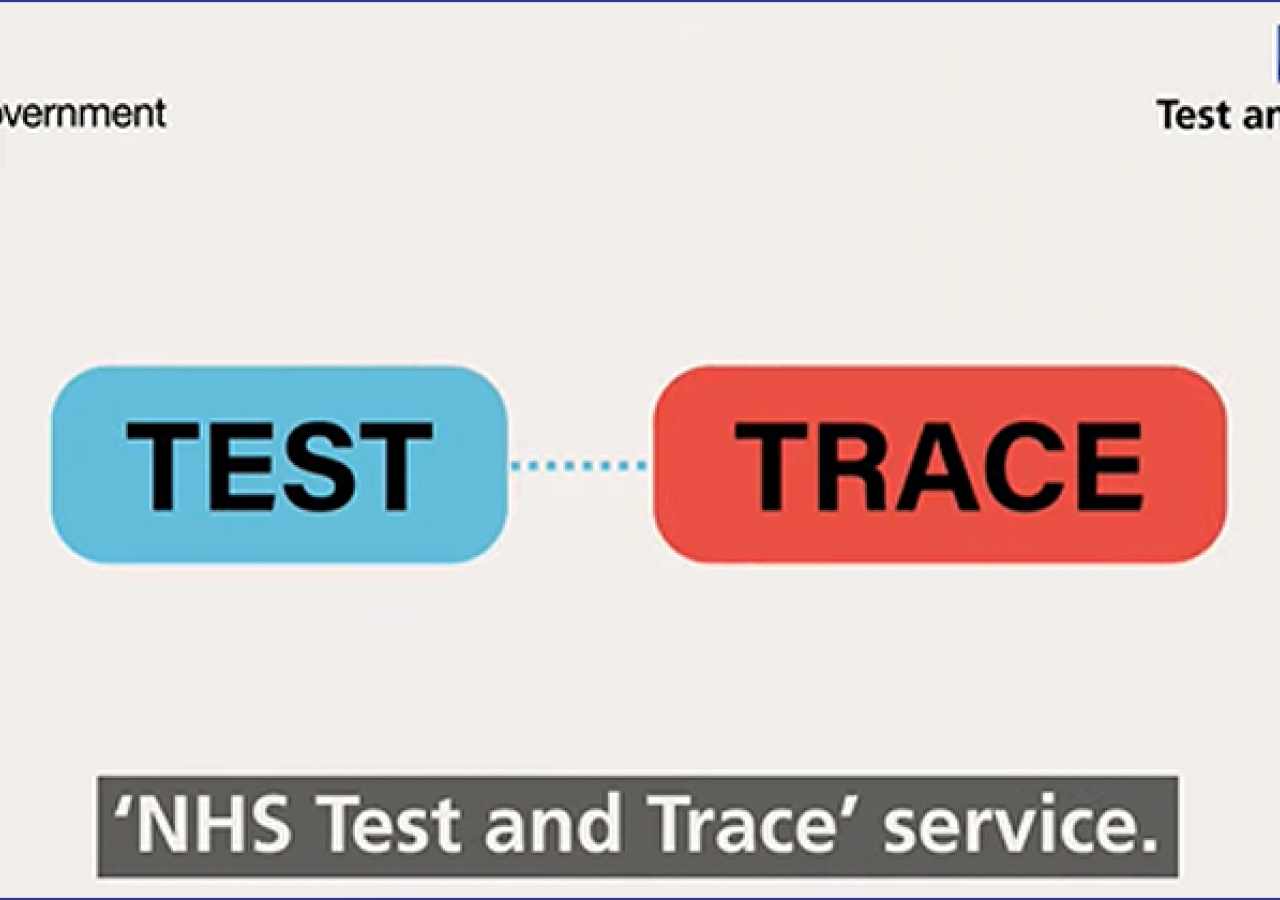“Test and Trace” or “Contact Tracing” is the government initiative to reduce and halt the spread of Covid-19 in the next stage of the pandemic control plan for the UK. Other countries such as Germany, Singapore and South Korea have used it with great success and has helped them keep effective control over the transmission of the disease and limiting its impact to society.
It works by using a combination of investigation and technology tools. First the movements of a confirmed Covid-19 carrier are tracked for the 48 hour period before symptoms showed. Then all the people that they would have come in to contact with in that time are traced and told to self-isolate. This strategy limits the spread of the disease as close to the source as possible and contains the spread. The hope is that contact tracing will avoid the need for national lockdowns, with more local restrictions used instead.
After a person is confirmed through testing they will be contacted through either email, phone or text and then interviewed by trained trackers who will ask where they have been and who they have been in contact with. If they have the NHS app that will also be used to find out where they have been and for how long.
Fraudsters are using Test and Trace
Legitimate Test and Trace contactors will call people and ask them for personal information during the process. This is correct and necessary, and we should all cooperate with them for the benefit of us all. The problem is that this potentially lifesaving service is being used by fraudsters to gain your trust and then extract information from you which they then use to steal money from you.
How do I know if they’re real or not?
There are several ways to verify if you are being contacted by an official contact tracer. The first thing is that contact tracers can only ask you for:
· Name, date of birth and postcode
· Who you live with
· NHS Number, telephone number and email
· Places you visited recently
· Names and contact details of people you have been in close contact with in the 48 hours before your symptoms started
If they ask you for the following information DO NOT GIVE IT:
· Ask you for details of card or bank account numbers
· Ask you to provide or fill in social media login details
· Ask you for a password to email or other login details
· Ask you to set up a pin
· Ask you to download anything
If you are asked any of these questions or anything else that sounds unnecessary to help with tracing hang up immediately and report the incident to Action Fraud. You will only ever be contacted from the phone number 0300 013 5000, or you will be texted from “NHS”, but beware phone and text numbers can be faked so do not rely on this alone.
If you feel uncomfortable giving details over the phone or you do not trust the sound of the person calling then you can ask them to email or text a link to the Test and Trace website. There you can fill in the details yourself. You should only ever be directed to this address: https://contact-tracing.phe.gov.uk/
The site should have a padlock symbol next to it in the address bar to show that it is secure (shown below):
Look very carefully at the symbols, spelling and order of the address as fraudsters use addresses with similar names to fool you e.g. (contact-tracing.phe.gov.uk.com). IF YOU SEE ANYTHING ELSE, IT IS A SCAM. Leave the site immediately by closing the window or tab.
If in doubt you should use the link above to go to the website. Official contact tracers will be able to give you an account id that you can use to log into the website and fill in the information yourself.
If you need more information about what they do and what they can ask you for please go to: https://contact-tracing.phe.gov.uk/help/privacy-notice
“Think before you click”: Beware of Fake Apps
Currently the app is still in development and has not been released to the general public. The app is in joint development with Google/Apple. If you get a text message or email offering you to join the scheme by directing you to a website that then lets you download the app, delete it immediately and do not click on the link. The site asks for personal information that can be used by criminals to commit identity fraud or access your bank details. For more information go to https://www.tradingstandards.uk/news-policy/news-room/2020/trading-stand...