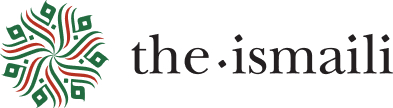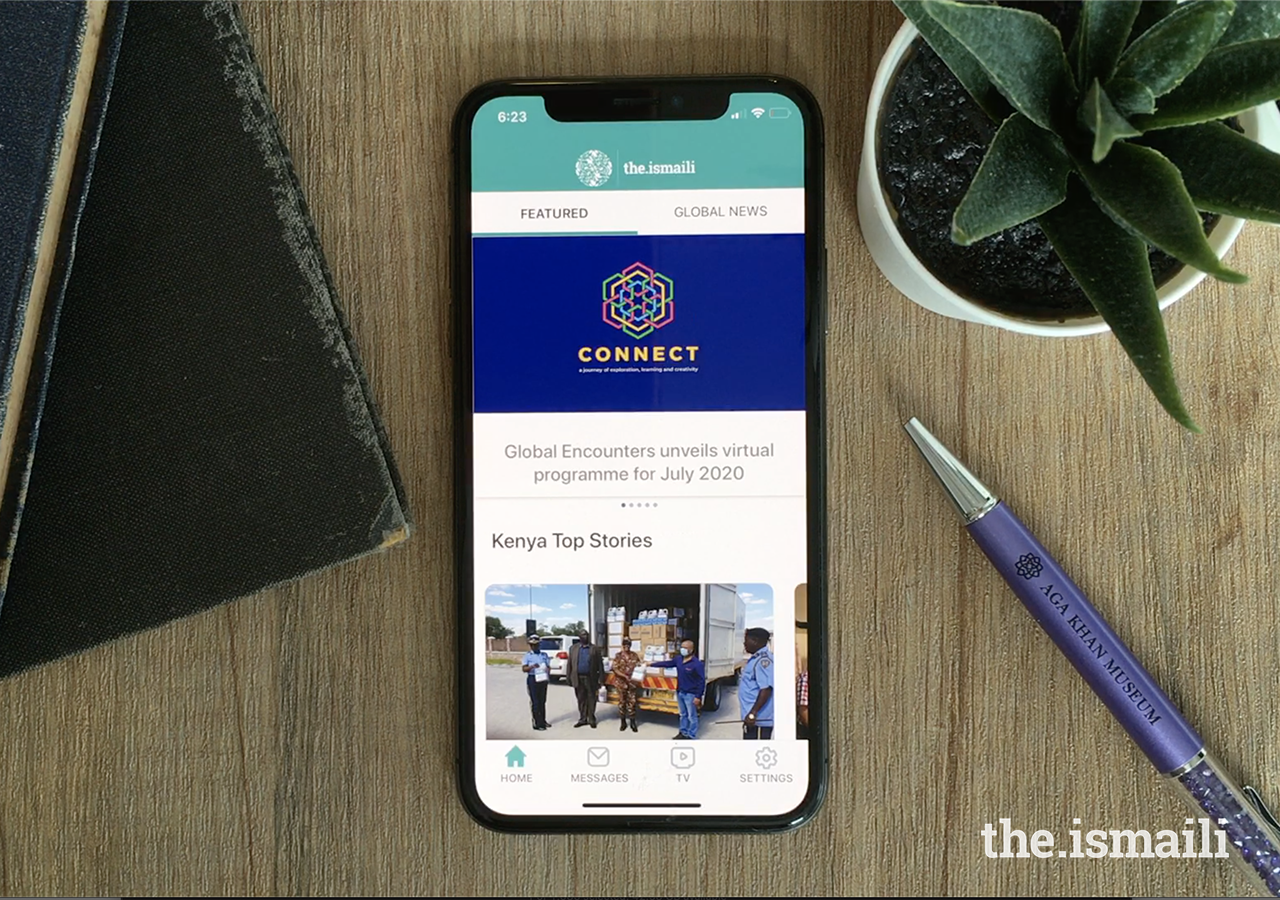With the app, which is available to download for free from the Apple App Store and Google Play Store, users can stay up-to-date on global and national news, receive official messages from Jamati institutions, and watch The Ismaili TV live.
During these difficult times, we hope to make it as simple as possible for the Jamat to stay in touch, stay informed, and stay entertained. With The Ismaili app, it’s easier than ever to ensure you are receiving the most accurate information, the most up-to-date news, and the most exciting programming.
One such example of programming that can be accessed exclusively on The Ismaili app is the upcoming Imamat Day quiz, presented in collaboration with The Ismaili TV. Download the app in advance using the instructions below, tune into The Ismaili TV on 11 July, and test your knowledge in real time along with other members of the Jamat from around the world.
Please share this information with friends and family, and help elders who may be less familiar with technology to download the app and reap the rewards.
---
How do I download the app?
For Apple devices:
-
Open the App Store and search for “The Ismaili”. Look out for the official The Ismaili motif (seen above)
-
Or, visit this link from your iPhone: https://apps.apple.com/us/app/the-ismaili/id1407605163
-
Tap GET to download
-
Open The Ismaili app
-
Select your country, region, and centre, and click Explore
-
Click Allow to receive notifications, including breaking news and official messages from Jamati Institutions
-
If you’d like to see news from other countries around the world, click More (bottom right), click Add Country Content, and toggle as many countries as you’d like — the content will appear on the Featured tab at the bottom
For Android devices:
-
Open the Google Play Store and search for “The Ismaili". Look out for the official The Ismaili motif (seen above)
-
Or, visit this link from your Android device: https://play.google.com/store/apps/details?id=com.iiglobal
-
Click on the correct app in the search result and tap Install to download
-
Open The Ismaili app
-
Select your country, region, and centre, and click Explore
-
Click Allow to receive notifications, including breaking news and official messages from Jamati Institutions
-
If you’d like to see news from other countries around the world, click More (bottom right), click Add Country Content, and toggle as many countries as you’d like — the content will appear on the Featured tab at the bottom