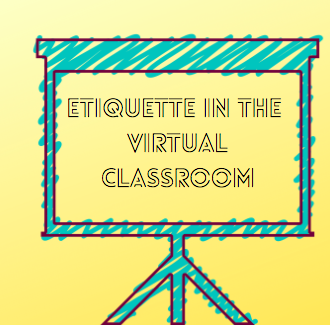1. Join early with your correct name – at least 5 minutes before the meeting start time (as you have to wait in the waiting room to be admitted by the host). You do not want to be late for class.
2. Be sure to mute your mic (lower-left corner of your screen) as soon as you sign on and whenever you are not speaking. This is important and perhaps the most critical tip on this list to avoid background noise and distractions for others, especially when you have more than 3 or 4 people in a session.
3. Have your video on unless you are experiencing connection issues or your teacher tells you to turn it off.
4. Find a quiet space without interruptions / background noise.
5. Have good lighting on your face so you can be seen clearly. The trick is to have the light or the window in front of you and not behind you.
6. Adjust your camera to be at around eye level if possible by tilting the angle of the computer if it’s a laptop or a phone (how you see yourself on your computer is how others can see you)
7. Be sure that there is nothing visually distracting in the background too.
8. Try to avoid talking over / at the same time as other participants.
9. You might want to use headphones if you have other siblings/ parents close by also in their sessions so there is no disturbance.
10. If you want to speak, physically raise your hand or use the “raise hand” feature that is available at the bottom centre of your screen.
11. You can ask questions and make comments silently if you need to using the “Chat” feature, also on the bottom and centre of your screen (if the teacher has not disabled the chat).
12. Remember, everyone is watching you so maintain your focus and if you do need to step away from your screen, like you would in class, ask permission from the teacher.
13. It is important that you dress appropriately for the sessions. If it is a lesson either wear uniform or something casual but smart. If it is a P.E. lesson, correct and wear appropriate attire, including trainers.
14. Remember to sign out or “leave the meeting” when the session is finished.
15. If you need to take a “health break’, excuse yourself or turn the video off. Do not take the device with you.